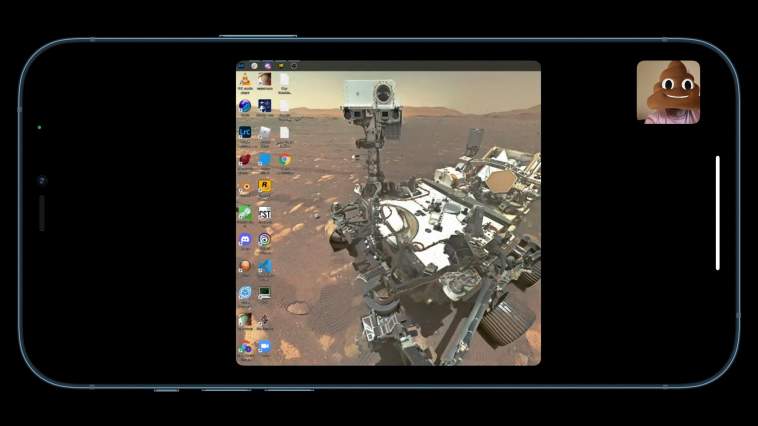From 9to5mac.com….
OS 15 brings with it a number of notable changes including improved notification handling, Focus modes, and redesigned apps like Weather and Maps. Perhaps the largest change with iOS 15 is the new FaceTime experience which now offers screen sharing, Windows and Android access, and more.
Apple has brought Spatial Audio and Portrait mode to FaceTime calls.
The new SharePlay features allow users to watch TV shows and movies or listen to music together. Using SharePlay, you can also share a live view of your screen to the call. These are great features for users on iOS and macOS, and with FaceTime links bringing web support, Apple customers won’t be the only ones on FaceTime calls any longer.
While we may not have a long-requested FaceTime for Android app, iOS users can create a link to a FaceTime call that can be accessed through a standard web browser on a mobile or desktop device. The web app doesn’t have all the features that have been brought to FaceTime with iOS 15, but you can share your screen with an extra piece of software.