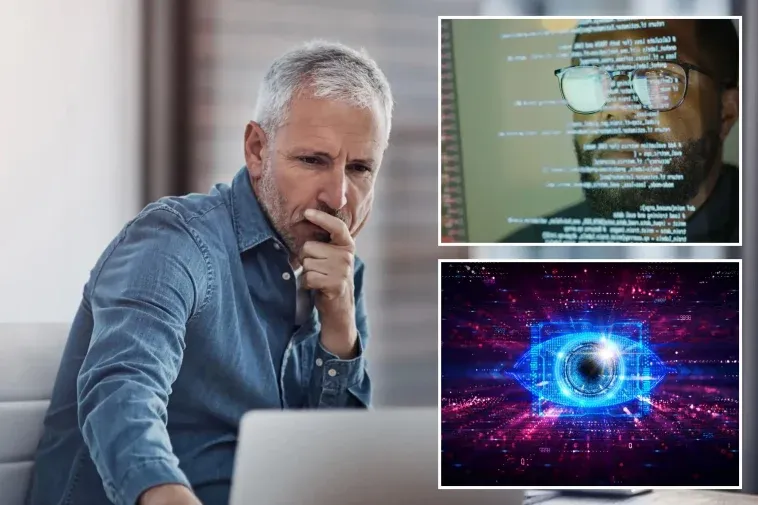(New York Post) Did you know that your boss can watch what you’re up to when you’re working, especially if you’re using the company’s equipment or networks.
That’s their legal right, but they also have to play by some rules, be transparent, and tell you about it. This way, you can trust them and they can avoid legal issues.
Productivity collides with privacy
Factors such as employee morale and the potential for power abuse warrant careful attention from both employers and employees. So, finding a middle ground that ensures security and productivity while preserving individual privacy and trust is crucial.
Employment contracts and policies
Company handbooks often explicitly state that employees should not expect privacy when utilizing company resources. Agreeing to such terms provides a clear legal framework for workplace monitoring.
Shockingly secret ways your boss can monitor you
In today’s digitized work environment, understanding the various ways your boss can monitor you is essential. Let’s delve into the wide range of software and methods that companies utilize to keep tabs on your workflow and activities.
Company handbooks often explicitly state that employees should not expect privacy when utilizing company resources.Getty Images/iStockphoto
Invasive employee-monitoring software
You should be aware that some software invades your privacy as an employee by capturing screenshots, logging keystrokes, and taking webcam pictures without your consent.
Let’s start with Teramind, which tracks everything you do on your computer, from your screen to your email. It can also record your keystrokes and your Zoom sessions. Your employer can watch what you are doing in real-time or review the recordings later.
Next there’s Veriato Cerebral software that uses artificial intelligence to analyze your activity and measure your engagement. It takes video snapshots of your screen and pairs them with your keystrokes. It also monitors how productive you are and how much time you spend on distracting activities.
The third software to tell you about is Hubstaff, which tracks how much time you spend on your tasks and records your activity levels. It also logs your mouse movements, keystrokes, URLs and apps. It can also track your location through geolocation features if you use a mobile device.
Then there’s StaffCop Enterprise. This software provides a comprehensive framework for surveillance, data collection and reporting. It can record audio and video from your computer, control your remote desktop, capture images from your webcam and extract text from screenshots and documents.
Teramind, Veriato Cerebral, Hubstaff and StaffCop Enterprise are softwares people can use.Getty Images
Moving on to Spyzie, which, as the name indicates, spies on you with software that tracks your activity and location through your smartphone. Your employer can see where you are and where you go during your work hours, including any stops or detours you make along the way.
Finally, there’s CleverControl. The key word here is “control.” This software not only monitors how long you are active on your keyboard but also allows your employer to secretly activate your camera and microphone to record your surroundings. It can also log your keystrokes and capture images of your screen.
Extreme cases of spying on employees
Imagine that you are working hard at your job, but your boss does not trust you. He or she wants to know everything you do, even when you are not at work. Here are some real-life examples of extreme cases of spying on employees:
● A boss secretly puts a GPS device on their employee’s personal car and tracks where they go. This is very creepy and violates their right to privacy. They should be able to go wherever they want without being watched by their boss. According to the Electronic Frontier Foundation, this is illegal in most states in the U.S.
CleverControl can monitor how long you are active on your keyboard.Getty Images
● A boss snoops on their employee’s personal email and social media accounts. This absolutely invades their privacy. They may have personal and sensitive information that they do not want to share with anyone, especially not their boss. According to the American Civil Liberties Union (ACLU), your boss needs a good reason and your permission to access your personal communications.
● A boss records their worker’s activities or conversations through hidden cameras or microphones without telling them. This is very sneaky and violates their privacy. They may have private and confidential information that they do not want anyone to hear or see. According to Workplace Fairness, your boss needs to follow federal and state laws that regulate video and audio surveillance in the workplace.
● A boss follows or observes an employee without them knowing. This is very scary and can make them feel unsafe. They should be able to work without being followed or watched by their boss. According to the National Conference of State Legislatures, most states have laws that protect you from unwanted and repeated surveillance by another person.
These are just some extreme cases of spying on employees that can make them feel violated, angry and distrustful.
How to detect workplace spying and monitoring
There are some ways to detect whether your employer is using spying software to monitor you, depending on the type and level of monitoring they are doing. Here are some common methods you can try:
Check your Task Manager and Activity Monitor: Look for unfamiliar active processes. This is a good place to start, as most spyware tools will need to run in the background to monitor your activities. You can access the Task Manager on Windows by pressing Ctrl+Alt+Delete and selecting Task Manager. You can access the Activity Monitor on Mac by pressing Command+Space and typing Activity Monitor. You will see a list of processes that are running on your computer. Look for any process that you don’t recognize or that has a high CPU or memory usage. You can right-click on any process and select Search online to get more information about it on Windows, or double-click on any process and select Open Files and Ports to see what files and network connections it is using on Mac.
Check for unknown installed software: Some spyware tools may install themselves as applications on your computer, which you can find in the list of installed programs or applications. You can access this list on Windows by going to Start Menu > Settings > Apps. You can access it on a Mac by going to Finder > Applications. Look for any app that you don’t remember installing or that has a suspicious name or publisher.
Check the system tray icons: Some spyware tools may show themselves as icons in the system tray, which is the area at the bottom right corner of your screen on Windows, or the top right corner of your screen on Mac. Hover over or click on any icon to see its name and status. Look for any icon that you don’t recognize or that looks suspicious. You can right-click on any icon and select Exit or Disable to stop it from running on Windows, or hold down the Command key and drag any icon out of the menu bar to stop it from running on Mac.
Check for VPNs and proxies: Some spyware tools may use VPNs (virtual private networks) or proxies to hide their network activity or location, which can be a sign of network monitoring. You can check whether your computer is connected to a VPN or proxy by going to Start Menu > Settings > Network & Internet > VPN on Windows, or Apple Menu > System Preferences > Network > VPN on Mac. You will see a list of VPN connections that are configured on your computer. Look for any VPN connection that you don’t recognize or that is active without your knowledge.
To check for proxies, go to Start Menu > Settings > Network & Internet > Proxy on Windows, or Apple Menu > System Preferences > Network > Advanced > Proxies on Mac. You will see a list of proxy settings that are configured on your computer. Look for any proxy setting that is enabled without your knowledge or that has a suspicious address or port.