(MacRumors) With watchOS 9, Apple introduced a number of headline new features like new workout metrics, sleep stage tracking, low power mode, and more. But it also made a number of smaller yet notable changes and additions that make your Apple Watch more functional and convenient to use.
In this article, we’ve listed 20 other features and enhancements, some of which may have gone under your radar. Bear in mind that watchOS 9 requires Apple Watch Series 4 or later and an iPhone 8 or later running iOS 16.
1. Get Email Notifications When Not Connected to iPhone
Apple Watch users have long been able to receive email notifications from third-party email accounts pushed from their paired iPhone. But in watchOS 9, you can also be alerted when an important message arrives when you’re wearing your Apple Watch, but away from your iPhone.
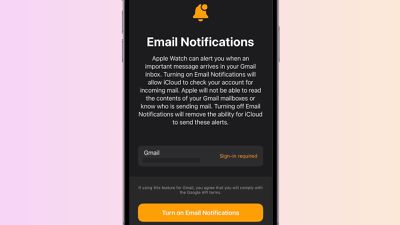
The option uses iCloud servers to securely access the third-party account, and needs to be manually enabled. To set it up, launch the Watch app on your iPhone, tap My Watch, tap Mail, then turn on Email Notifications under “When Not Connected to iPhone.”
2. View Activity Rings During Workout
Previously if you were doing an Apple Watch workout and you wanted to see how it was impacting your activity rings, you had to exit out of the Workout app and switch to the Activity app.

Now you don’t have to, because you can get a glance of your activity rings right in the workout display simply by scrolling up with the Digital Crown.
3. Follow Podcasts
In watchOS 9, Apple finally fixed its hobbled Podcasts app, and for the first time you can now follow and unfollow podcasts directly from your Apple Watch.

Tap Listen Now -> You Might Like, then tap a show and select Follow. You can also find the same options by searching for a show and tapping on it.
4. Add Calendar Events on Your Wrist
Finally, you aren’t just limited to viewing calendar events synced from your iPhone on your wrist – you can now add them too. Simply tap the ellipsis (three dots) button that appears in the corner of the screen when you stop scrolling, then tap + New Event.
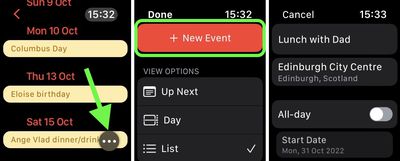
On the next screen you can add all the usual details including event title, location, start date and time, end date and time, and whether to make it a repeat event. Before you Add the event, you can also choose which calendar to add it to, add invitees, opt to receive alerts, and include any notes.
5. Astronomy Watch Face
Apple in iOS 16 added new dynamic wallpaper options to its revamped iPhone Lock Screen settings, and the watch face that arguably mirrors these enhancements in watchOS 9 is Astronomy.

Astronomy is actually a revamped version of the original Astronomy watch face, but it has been remastered and includes a new star map and current cloud data based on your location. You can set the Earth, Moon, or Solar System as the main view, and customize the font. It supports two complications, and turning the Digital Crown lets you fast forward or rewind to see the moon phase/planet location on another day.






