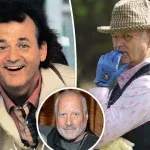From Creativebloq.com…
Want to learn how to take pro photos with iPhone? Then you’re in the right place. Apple offers some of the best cameras to be found on smartphones, especially if you have the latest iPhone Pro or Pro Max. Even professional photographers are using iPhones for some photography work and there’s no denying that it’s possible to get incredible shots. However, despite the fantastic camera arrays on the latest models, it’s still possible to get badly lit, poorly composed or just plain boring shots if you don’t know what you’re doing.
Fortunately, a few tips can go a long way to help you get pro photos from an iPhone. In the guide below, we’ll offer some simple considerations to bear in mind, from suggestions on setting to use to get the best shots to general pointers on photography that can serve anyone who wants to take better photos on a smartphone.
Still looking at whether to buy a new iPhone? See our complete iPhone 13 Pro review and our guide to the best camera phones. If you do go for the iPhone 13 Pro, be sure to check out our iPhone 13 Pro camera tips.
01. Use the rule of thirds
One of the biggest tips we can give you to take pro photos on an iPhone, and indeed on any phone, is to use the rule of thirds. Dating way back to Renaissance art, the rule of thirds involves dividing your image into a three-by-three grid. Placing the main subjects of your photo along these lines can create much more visually arresting images.
When we take a photo, we’re often tempted to place our subject bang centre of the shot, but it can actually produce a better image to place it to one side, leaving space for the subject to interact with or move into. Our brains like some symmetry, but not too much, and eye-catching compositions usually have unequal elements on each side of the frame.
Try to keep things simple – especially if you’re taking photos for Instagram, where they’ll mainly be viewed on small screens. A complex composition can become busy and confusing; reducing compositions to a few key elements makes them easier to understand.
You can train yourself to use the rule of thirds by activating the grid lines in your iPhone camera settings. Go to the Camera section in the settings app and toggle the Grid switch to on.